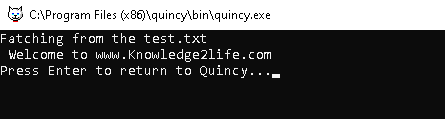Opening and Closing a File in C++
What is a File?
The file is a collection of data that can be in any format, and it may be text, image, or video. When you open the file in the program, it gets converted into a byte stream which gets used for communication.
File handling in C++
We need to handle data; we need to use some repeatedly, so the file is an excellent option to handle repeat data. In C++, there are various header files or libraries for file handling, allowing users to create, edit, open, delete or update any file. C++ uses different classes to perform this operation on the file. The classes used by C++ are as follows
- ofstream : This class is used to write in the file.
- ifstream: This class is used to read data from file
- fstream: This class is used to read and write in the file.
Opening a file
To open any file, we always need a path from which we can access it. In C++, the ifstream class constructor gets used to open the file.
Syntax :
- ifstream(const char* filename, ios_base::openmode mode= ios_base::in);
- ifstream fin(filename, openmode); // by default the mode is ios_base::in
- ifstream fin(“filename”);
Open file using open method
- ifstream fin;
- fin.open(filename, openmode);
- din.open(“filename”);
Example Open file using open method:
#include <fstream>
#include <iostream>
using namespace std;
int main()
{
string str1;
// Open a file in read mode in your pc
ifstream infile;
infile.open("test.txt");
cout << "Fatching from the test.txt\n";
//Fatching data at the screen
while (infile)
{
getline(infile, str1);
cout << str1;
}
// Close the opened file
infile.close();
return 0;
}
OUTPUT:
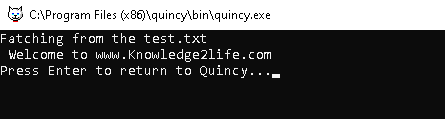
Closing a file
The ofstream, ifstream, and fstream classes have a close() method to close the current object or to close the current object.
Syntax :
Void close();