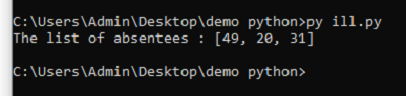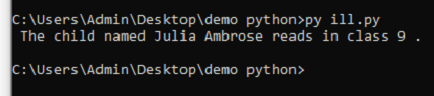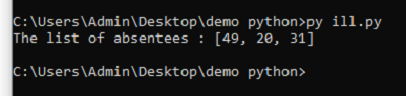String Formatting Operator
String Operator
The String is one of the most used data types in Python. If we define a String within a single quote or in the double quote, python treats the String the same way.
E.g., var1 = [‘Hello’, ‘World’]
var2 = [“Hello”, “World”]
Result:- var1 = var2.
String uses operators to manipulate its value or results. Python also provides operators to manipulate the value of the Strings.
- “ + ” - Use to concatenate the two String.
- “ * ” - Use to multiply the value of the String.
- “ [] ” - Slices the String and returns the character written in the index.
- “ [ : ] ” - Returns the characters of the String in the given range.
- “ in ” - Returns boolean value for the character exists or not in the String.
- “ not in ” - Returns boolean value for the character nonexistence or existence in the String.
- “ r/R ” - Prints a raw string.
- “ % ” - Format String Operator
String Format Operator:
Python is known to be the most extraordinary language; it is because of these kinds of features. In Python, %, String format operator is the same as we have seen earlier in C language. % creates the family of the data types.
Symbols and their data types are as follow in Python-
- %c = character
- %s = String conversion
- %i, %d = decimal integers
- %u = unsigned decimal integers
- %o = octal integer
- %x = hexadecimal integer
- %X = hexadecimal integer (Uppercase)
- %e = exponential expressions or notations
- %E = exponential expressions or notations (Uppercase)
- %f = real numbers floating point
- %G = shorter between %f and %E
Example Code:
#printing this child named Juila Ambrose reads in class 9
name = "Julia Ambrose"
cl=9
print(" The child named %s reads in class %d ." % (name, cl))
OUTPUT
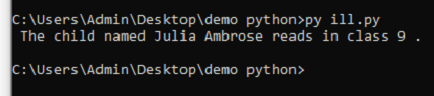
Example Code:
# printing The list of absentees: [49, 20, 31]
li = [49,20,31]
print("The list of absentees : %s" % li)
OUTPUT