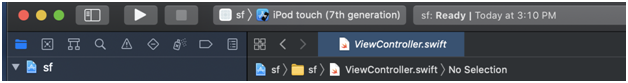The first thing we see is the standard editor (middle) where project files can be edited
programmatically. It’s accessed through the ViewController class file on the left.
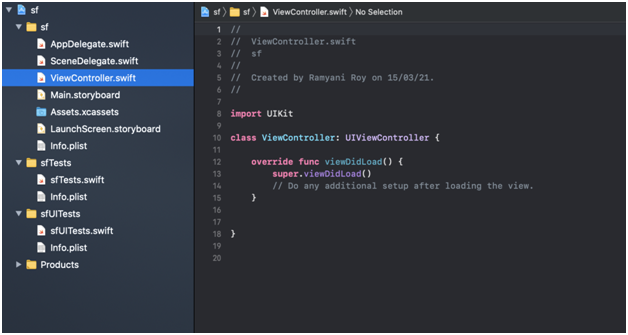
The left hand shows the navigator window which we can use to navigate to different classes, storyboards etc.
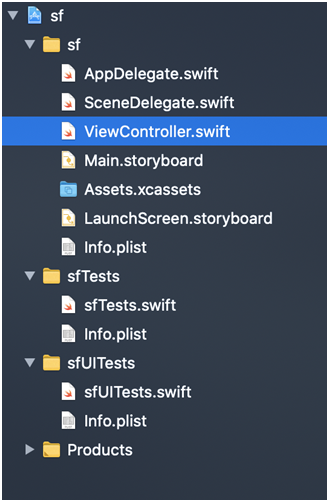
At the top of the screen we see the project hierarchy and a dropdown menu to change the simulator device (defaulted to the iPod Touch)