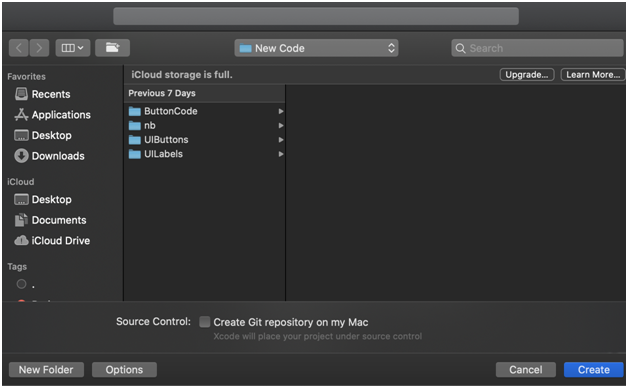After installing xcode, launch it from the Launchpad on your Mac. You should see the welcome screen as shown below.
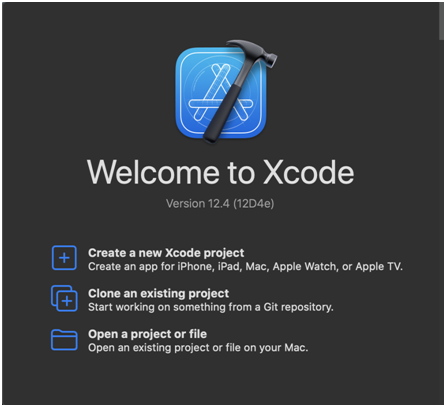
(If you don’t then go to file>new>playground)
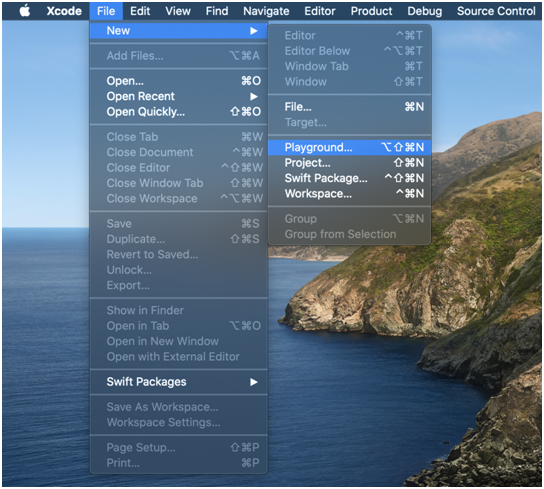
Click on “Create a new Xcode project
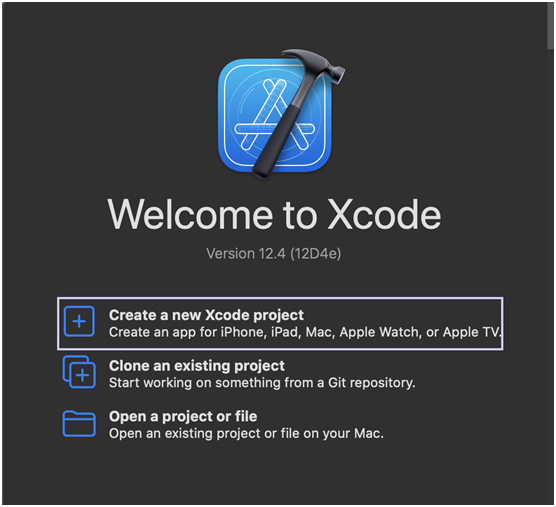
The dialog that pops up allows you to choose a template for your project. For the purposes of this article choose “App” under “Application.”
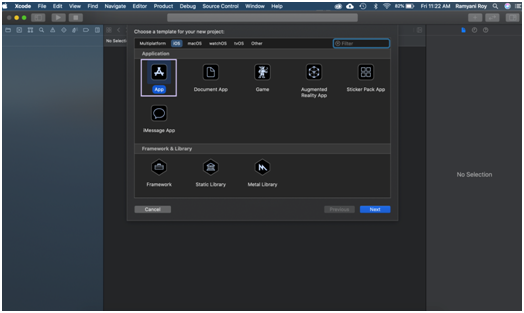
The following dialog box opens up. Here fill in the information requested, choose the type of interface required and the language you want to continue in.
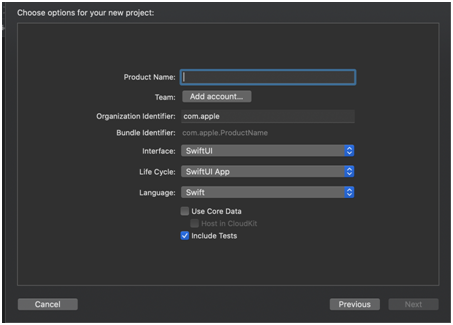
Finally, choose where you’d like to save the file.